 MOOC Thymio FAQ
MOOC Thymio FAQ
Here are some of the most frequently asked questions in the Thymio forum
In addition, you can also find the answers to the questions of the FAQ of the site www.thymio.org
- I can't recharge my Thymio
- How do I install Thymio Suite on my system?
- How to program Thymio? What programming languages are officially available?
- Does programming Thymio make it lose its basic modes?
- How to update Thymio?
- My Thymio doesn't work / My Thymio is broken / I have a technical problem, what can I do?
- I think I found a bug and I would like to report it
- The central button of Thymio does not always work well
- I would like my program to remain in Thymio's memory even if I turn it off.
- What type of microSD card can I use with Thymio?
- How to access the Thymio settings?
- How to configure the pairing of Wireless Thymio with its dongle?
- Thymio VPL Mobile preview is not working
- When I tried to update my Thymio with Thymio Suite 2.0, the process froze. How can I make it work again?
- My Thymio robot does not appear in the robot selection list
- How to pair a wireless Thymio with its dongle in Thymio Suite
- How to program a Thymio with a tablet
- Is "Blockly4Thymio" compatible with Thymio Suite 2.0?
- How can I create my own terrain for the Playground simulator?
LE ROBOT THYMIO
- Where to buy the Thymio robot?
Response: The pagehttps://www.thymio.org/fr/acheter/ indicates many points of sale for the Thymio while a participant indicates the site "le bon coin" for the purchase of his Thymio
THYMIO SIMULATOR
- How to program a virtual Thymio?
Response: You will find this explanation in Section 4 of Chapter 5.
- Virtual Thymio does not react to the programs I send it. What to do?
Response: Run the following test to see if there are any connection problems or if there are any problems with the compound program:
For Scratch :
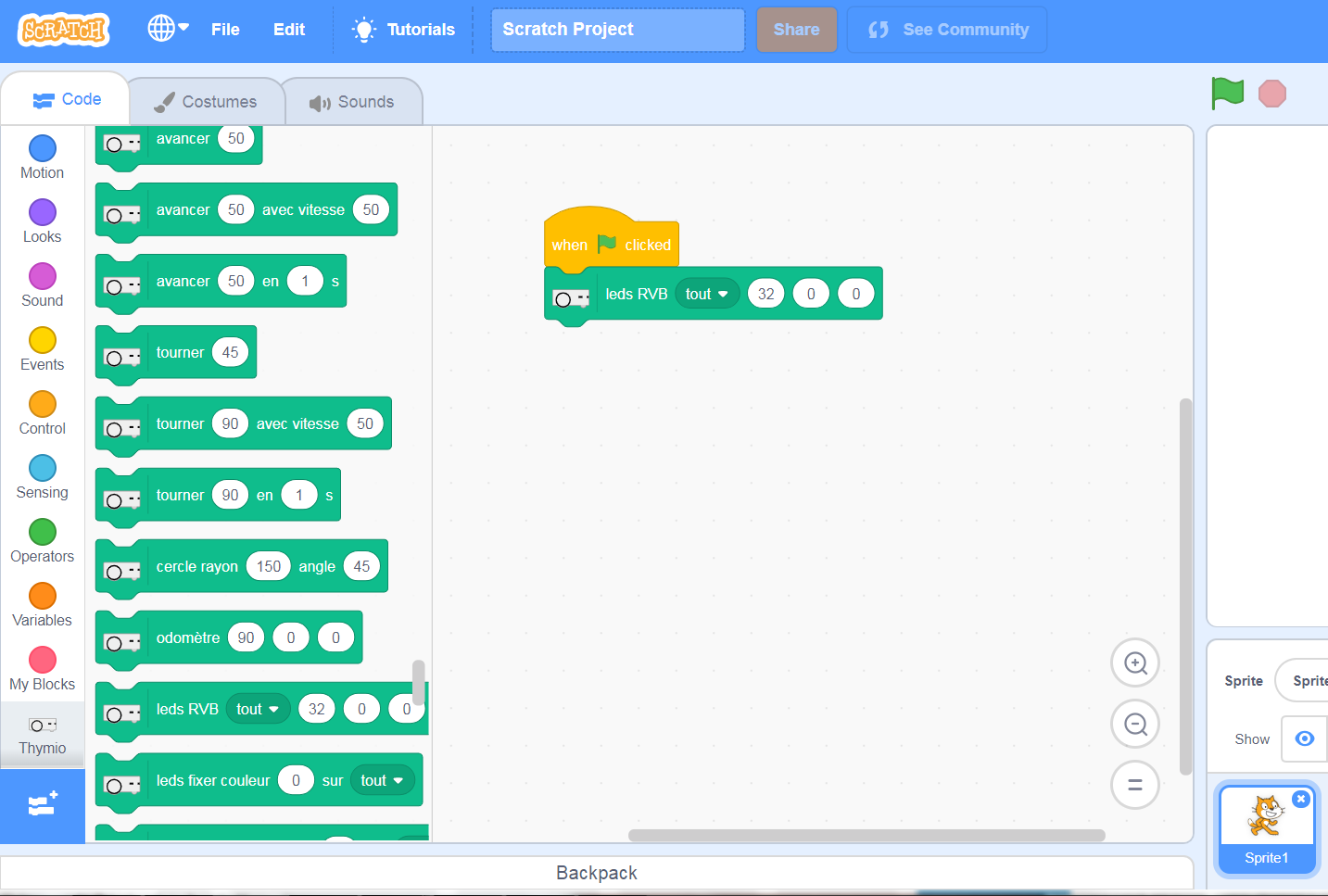
Pour Aseba Studio :
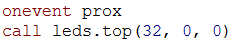
For VPL :
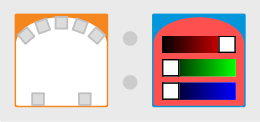
If the Thymio you see in the simulator lights up in red, then the program you ran before was not composed correctly.
SCRATCH ET THYMIO
- The resolution of Scratch in the browser is not correct. What to do?
Answer If the blocks of Scratch seem too small, try to open Scratch with another browser. How to do it?
1. Launch Thymio Suite
2. Click on the "Menu" button at the top right of the window
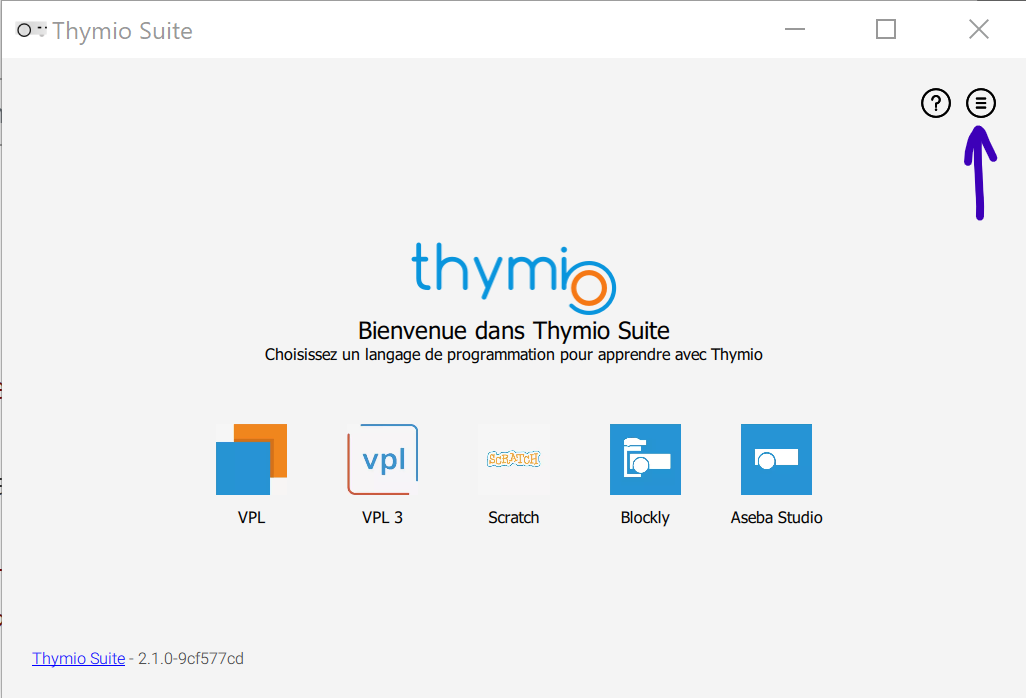
3. Check "Use the default browser of your system".
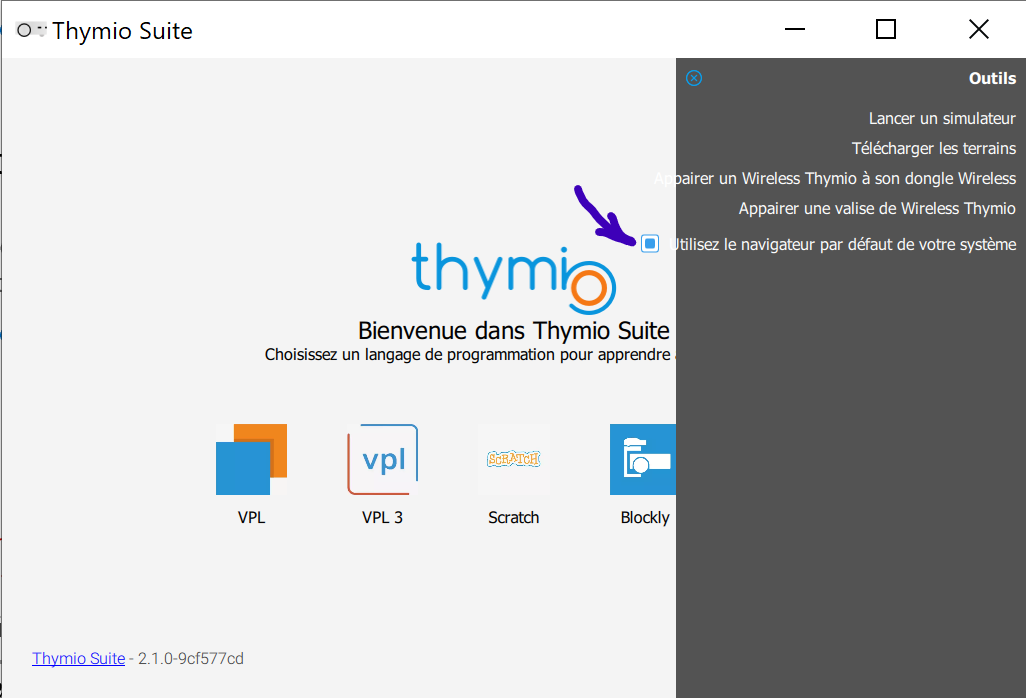
4. Click on the icon corresponding to Scratch
5. Choose the robot to be programmed
6. Click on the "Program with Scratch" button
- Faut-to knowScratch to program the Thymio robot with the extensionScratch 3 ?
Answer : Thymio Scratch is a version of Scratch with special blocks for the Thymio. Being familiar with the basic Scratch environment is an important plus to better use it with Thymio. If needed, don't hesitate to refer to the first module of Class'Code :Discover creative programming.
